Razorpay Payment Plugin For QuickCMS
NOTE: This is not a standalone application, its a module that requires QuickQR QR Menu Maker or QuickVcard Digital Digital visiting cards script or Quickad Classified Php Script or Quickjob Job Script or QuickHomes Real Estate Php Script application installed, this is a module for QuickQR or QuickVcard or Quickad or Quickjob or QuickHomes Php Script.
Introduction
Introduction to Razorpay Payment Gateway module for QuickCMS Php Script
Razorpay Payment Gateway is a module for QuickQR QR Menu Maker or QuickVcard Digital visiting cards or Quickad Classified or Quickjob Job Classified or QuickHomes Real Estate that enables you to receive payments from these CMS.
Set-Up / Installation:
There is no coding skills needed at all in order to set this payment module. Similar to any other payment gateway on QuickQR or QuickVcard or Quickad or Quickjob or QuickHomes Php Script, you need to create an account with the service provider Razorpay. Within the customer account’s panel, you will be provided with all the required credentials to kick start this module on QuickQR or Quickad or Quickjob and also provide you with extra assistance regarding integration, upon request.
How to installation
Step 1: You just need to download the zip which you get from the codecanyon after purchase.
Step 2: Now extract the addon folder in includes/payments folder.
Step 3: Login in admin and install it.
Done.
In order to download you need to register on the website and top up your points balance. Before making a purchase, please read our terms and conditions on this page: https://codegood.net/tos.
After registering and refilling your points balance you need to go to the product page and click Download for x points and Download button one by one. After that the download will start automatically via a direct link.
Please note, our site has a point system and we don't have any hidden or recurring fees, so you are purchasing the current version of the digital product without the option of a free update. If you need a product updates in the future, you can create ticket request update (not free update)
If you need help, please read the answers to popular questions on this page first: https://codegood.net/faq. To get any other help on the product you can create a support ticket on the site: in the main menu user.
Before making a purchase, please read the Terms and Conditions on this page: https://codegood.net/tos
All digital products are purchased without the possibility of free updates or support update. We do not provide any license keys or product support. Please first read the FAQ on this page: https://codegood.net/faq
Please note, our site has a point system and we don't have any hidden or recurring fees, so you are purchasing the current version of the digital product without the option of a free update. If you need a product updates in the future, you can always download them using your point balance.
Please note that any digital products presented on the website do not contain malicious code, viruses or advertising. You buy the original files from the developers. We do not sell any products downloaded from other sites.
You can download the product after the purchase by a direct link on this page.