GFX Tool For PUBG – All Version
GFX Tool Pro For PUBG – All Version.
You can customize the shadows, texture quality, screen resolution, unlock the FPS limit, and much more.
If your game has HD & HDR graphics options, then you can go to the resolution option of this GFX Tool Application and set it either on 1920×1080 or 2560×1440.
Ranging from mid-range to flagship phones You can use this tool to optimize and improve Bugs, graphics for a better experience.
Features:- 1080 Resolution: Change the resolution of the game HDR Game Graphic: Unlock the HDR graphics on low-end devices Extreme FPS: Unlock the Extreme FPS level Graphic Profile: Now choose a graphic according to RAM size Hardware-Accelerated Rendering: Enable support for VULKAN and OPENGL 3.1+ GPU Optimization: Custom OpenGL shaders
Light Effects: Enable/disable light effects in-game Style: Change graphics style setting Shadow: Enable and disable shadow 4xMSAA: Enable and disable Anti Aliasing Color Rendering Level: Enable 32 Bit / 64 Bit colors Zero Lag Mode + Battery Efficient: Optimized game configuration Smart widget: One touch to launch the game without opening PUB Gfx+ app again and again Unlock HDR graphics on low-end devices Unlock the extreme FPS levels Enable or disable Anti-aliasing or make it even better by X2, X4Anisotropy Level: Select the Anisotropic filtering(AF) level Graphics Rendering Level: Enhance the quality of graphics Memory Boost: Boost up the game performance Shadow Quality: Select the shadow quality Shadow Resolution(Pixel): Change the size of the shadow pixel MSAA Level: Select the MSAA Level Detail Mode: Change the detail of graphics with different profiles.
After registering and refilling your points balance you need to go to the product page and click Download for x points and Download button one by one. After that the download will start automatically via a direct link.
Please note, our site has a point system and we don't have any hidden or recurring fees, so you are purchasing the current version of the digital product without the option of a free update. If you need a product updates in the future, you can create ticket request update (not free update)
If you need help, please read the answers to popular questions on this page first: https://codegood.net/faq. To get any other help on the product you can create a support ticket on the site: in the main menu user.
All digital products are purchased without the possibility of free updates or support update. We do not provide any license keys or product support.Please first read the FAQ on this page: https://codegood.net/faq
Please note, our site has a point system and we don't have any hidden or recurring fees, so you are purchasing the current version of the digital product without the option of a free update. If you need a product updates in the future, you can always download them using your point balance.
Please note that any digital products presented on the website do not contain malicious code, viruses or advertising. You buy the original files from the developers. We do not sell any products downloaded from other sites.
You can download the product after the purchase by a direct link on this page.