Progress Map, List & Filter v2.2 WordPress Plugin
Progress Map, List & Filter is an extension of Progress Map WordPress Plugin. The “List & Filter” plugin allows you to switch “Progress Map” carousel to a list but this is not all, the plugin provides various powerful features that will boost up your site. The plugin provide an advanced search tool that allows to explore listings by applying multiple filters. You can filter using multiple taxonomy terms (categories) and/or multiple custom fields.
version 2.2
- New: Possibility to filter posts based on a keyword term. "Search filter settings => Keyword filter".
- New: Added option to enable/disable scrolling to an item in the list when its related marker on the map is clicked. "List items settings => Scroll to list item".
- Fixed an issue where using a taxonomy with the filter fields "Number", "Range slider" & "Single slider" returns an error.
- Removed the filter field type "Datepicker" that was added by mistake. This field type is still under developement!
- Added missing strings to "WPML string translation"
After registering and refilling your points balance you need to go to the product page and click Download for x points and Download button one by one. After that the download will start automatically via a direct link.
Please note, our site has a point system and we don't have any hidden or recurring fees, so you are purchasing the current version of the digital product without the option of a free update. If you need a product updates in the future, you can create ticket request update (not free update)
If you need help, please read the answers to popular questions on this page first: https://codegood.net/faq. To get any other help on the product you can create a support ticket on the site: in the main menu user.
All digital products are purchased without the possibility of free updates or support update. We do not provide any license keys or product support.Please first read the FAQ on this page: https://codegood.net/faq
Please note, our site has a point system and we don't have any hidden or recurring fees, so you are purchasing the current version of the digital product without the option of a free update. If you need a product updates in the future, you can always download them using your point balance.
Please note that any digital products presented on the website do not contain malicious code, viruses or advertising. You buy the original files from the developers. We do not sell any products downloaded from other sites.
You can download the product after the purchase by a direct link on this page.