ProTube Android | YouTube Light-Weight App, Video & Audio Downloader (AppLovin / AdMob / Facebook) 7.0.0
ProTube is an application that can help you watch YouTube videos through the Floating Window. With it, you can watch YouTube videos while browsing the web and other things, completely free of your phone. It’s a YouTube app clone.
– ProTube is always on top of other applications so that you can ensure that the player is always on top when doing other things.
– You can use two fingers to adjust the floating popup player and move it wherever you want on the screen.
– Able to download any videos or music for watching or listening to when no internet/4G.
Features:
Watch all YouTube videos without ad in-video
Discover newest and hot videos by most genres
Play video or Playlist on Floating Popup player
Download video & music for watching offline
Use two fingers to change the popup player to smaller or bigger
Swipe down from video detail page to play video in mini-player like YouTube
Subscribe channel without login account
Tracking history: recently played, most played & search keywords
Search everything on YouTube: video, playlist and channel
Create local playlists for watching later
Turn on/off captions, subtitles
Change video quality (144p, 240p, 360p, 480p, 720p, 720p60, 1080p, 1080p60, 2K, 4K)
Change playback speed (0.5f, 0.75f, 1.0f, 1.25f, 1.5f, 1.75f, 2.0f)
After registering and refilling your points balance you need to go to the product page and click Download for x points and Download button one by one. After that the download will start automatically via a direct link.
Please note, our site has a point system and we don't have any hidden or recurring fees, so you are purchasing the current version of the digital product without the option of a free update. If you need a product updates in the future, you can create ticket request update (not free update)
If you need help, please read the answers to popular questions on this page first: https://codegood.net/faq. To get any other help on the product you can create a support ticket on the site: in the main menu user.
All digital products are purchased without the possibility of free updates or support update. We do not provide any license keys or product support.Please first read the FAQ on this page: https://codegood.net/faq
Please note, our site has a point system and we don't have any hidden or recurring fees, so you are purchasing the current version of the digital product without the option of a free update. If you need a product updates in the future, you can always download them using your point balance.
Please note that any digital products presented on the website do not contain malicious code, viruses or advertising. You buy the original files from the developers. We do not sell any products downloaded from other sites.
You can download the product after the purchase by a direct link on this page.